What is a Storage Area Network (SAN)?
A Storage Area Network, commonly called SAN, is a specialized high-speed network that facilitates the connection of data storage devices to servers. Unlike traditional networks designed for general data communication, a SAN is exclusively used for storage, management, and retrieval. It provides a centralized and efficient way to store and access large volumes of data, making it a crucial component in modern IT infrastructures.
Key Features of a Storage Area Network:
- Data Storage Separation: A SAN separates storage resources from regular network resources, ensuring that data transfer for storage operations doesn't interfere with regular network traffic.
- High-Speed Connectivity: SANs use high-speed technologies like Fibre Channel and iSCSI to ensure fast and reliable data access and storage operations.
- Scalability: SANs can be easily scaled by adding more storage devices or expanding existing ones, allowing organizations to accommodate growing data needs.
- Data Protection: SANs often incorporate features like RAID (Redundant Array of Independent Disks) to enhance data protection and redundancy.
- Centralized Management: SANs provide a centralized control point for managing and allocating storage resources across the network.
In conclusion, a Storage Area Network (SAN) is a dedicated network that handles storage operations efficiently and reliably. By providing high-speed connectivity, scalability, and centralized management, SANs play a vital role in modern IT infrastructures, supporting critical operations and data-intensive applications.
Visit UCS Logistics to learn more about IT solutions tailored to your business needs. If you're curious about us, check out our About page, explore our services, or contact us here.

How does a Storage Area Network (SAN) work?
Data Transfer and Storage Management:
- Connectivity: A SAN employs specialized protocols like Fibre Channel or iSCSI to establish high-speed connections between servers and storage devices.
- Storage Devices: Storage devices such as disk arrays or tape libraries are connected to the SAN, forming a network of resources.
- Logical Units: Storage devices are organized into logical units, making managing and allocating storage resources easier.
Storage Controllers and Switches:
- Storage Controllers: These manage data communication between servers and storage devices, handling tasks like retrieval and allocation.
- Switches: Switches direct data traffic within the SAN, ensuring efficient and secure data transfer.
Data Retrieval and Management:
- Server Requests: When a server needs data, it requests the storage controller.
- Data Retrieval: The storage controller locates the requested data and transfers it to the server.
- Centralized Management: SANs provide centralized control over storage resources, allowing administrators to allocate and manage storage efficiently.
Performance and Redundancy:
- High Performance: SANs deliver high-speed data access, making them ideal for rapid data retrieval applications.
- Redundancy: Many SANs incorporate RAID technology to ensure data redundancy and protection against drive failures.
Explore More:
To learn more about how storage solutions like SAN can benefit your business, visit UCS Logistics. Discover our About page to understand our expertise, explore our range of services tailored to your needs, and reach out to us here for personalized assistance.

How do SANs differ from other data storage solutions like NAS or DAS?
Storage Area Network (SAN):
- Network Type: SAN is a dedicated high-speed network solely focused on storage operations, separate from regular data networks.
- Connectivity: SANs use Fibre Channel or iSCSI for robust, high-speed connections between servers and storage devices.
- Data Access: Provides block-level access, treating storage as raw data blocks, making it suitable for databases and critical applications.
Network Attached Storage (NAS):
- Network Integration: NAS devices are integrated into regular networks, functioning as specialized file servers.
- Connectivity: NAS uses Ethernet connections and protocols like NFS or SMB for file sharing over the network.
- Data Access: Offers file-level access, presenting storage as shared folders, suitable for collaborative environments.
Direct Attached Storage (DAS):
- Physical Connection: DAS connects storage directly to a single server or host system.
- Connectivity: DAS typically uses USB, SATA, or SAS connections for local data storage.
- Data Access: Provides block-level access similar to SAN but lacks centralized management features.
Key Differences:
- Network Scope: SAN operates as a separate network, while NAS integrates with regular networks, and DAS is directly connected to servers.
- Data Access: SAN offers block-level access, NAS provides file-level access, and DAS is also block-level but local to a single server.
- Connectivity: SAN and NAS use high-speed connections, while DAS connects directly to individual servers.
Making a choice:
Understanding the differences helps determine the best fit for your organization's needs. For complex data management, UCS Logistics can guide you through suitable options. Learn more about our expertise on our About page, explore our tailored services, and get in touch here for personalized assistance.

What are the different types of SAN architectures?
Fibre Channel SAN:
- Technology: Utilizes Fibre Channel protocol for high-speed connectivity, ideal for data-intensive applications.
- Topology: Can be set up in a fabric topology, where multiple devices are connected in a network or a point-to-point topology for simpler setups.
iSCSI SAN:
- Technology: Uses Internet Small Computer System Interface (iSCSI) protocol over standard Ethernet networks.
- Cost-Effective: Generally more affordable due to the use of existing Ethernet infrastructure.
- Scalability: Scales easily by adding more Ethernet switches and connections.
FCoE (Fibre Channel over Ethernet):
- Technology: Combines Fibre Channel and Ethernet, allowing Fibre Channel traffic to run over Ethernet networks.
- Convergence: Reduces the need for separate Fibre Channel and Ethernet networks, simplifying infrastructure.
InfiniBand SAN:
- Technology: Employs InfiniBand technology for high-speed interconnectivity, popular in high-performance computing environments.
- Performance: Provides extremely high data transfer rates and low latency, suitable for data-intensive tasks.
Choosing the Right Architecture:
Understanding your organization's requirements and infrastructure is key to selecting the appropriate SAN architecture. For tailored guidance, UCS Logistics offers expert insights. Learn more about our services on our services page, and contact us here for personalized assistance.

What is a Fabric-Based SAN?
A fabric-based SAN configuration within a Storage Area Network involves multiple devices interconnected in a network-like fabric structure. This architecture enhances the scalability, flexibility, and manageability of SANs.
Key Features:
- Switches: Fabric-based SANs use multiple switches to create a network fabric. These switches enable high-speed data communication between storage devices and servers.
- Topology: The fabric topology allows for easy expansion and addition of devices without disrupting the entire network.
- Zoning: Zoning divides the fabric into smaller segments, ensuring that only designated devices can communicate with each other. This enhances security and isolation.
Advantages:
- Scalability: Adding more devices is straightforward, as new switches can be connected to the fabric without affecting existing connections.
- Flexibility: Devices can communicate with each other directly, reducing the need for data to pass through multiple devices.
- Redundancy: Multiple paths between devices ensure redundancy, reducing the risk of data loss due to hardware failures.
Learn More:
To understand how a fabric-based SAN can benefit your organization's storage needs, visit UCS Logistics. Explore our services designed to optimize your IT infrastructure, and get in touch here for personalized assistance.

Which one would you recommend for certain uses?
Fibre Channel SAN:
- Recommended For: Data-intensive applications, large enterprises, and industries requiring high-speed, dedicated connectivity.
iSCSI SAN:
- Recommended For: Small to medium-sized businesses looking for cost-effective solutions, virtualized environments, and situations where Ethernet infrastructure is prevalent.
FCoE (Fibre Channel over Ethernet):
- Recommended For: Organizations aiming to converge their Fibre Channel and Ethernet networks, simplifying infrastructure and reducing hardware costs.
InfiniBand SAN:
- Recommended For: High-performance computing environments, industries with massive data processing needs, and applications demanding ultra-low latency.
Making the Right Choice:
Selecting the appropriate SAN architecture depends on your organization's unique requirements. UCS Logistics can guide you through the decision-making process. Explore our services to optimize your IT infrastructure, and contact us here for personalized assistance.

What is the role of a switch in a SAN?
Data Routing and Connectivity:
- Data Traffic Management: Switches manage data flow within a SAN by directing data packets from the source device to the intended destination.
- Connectivity: They provide the necessary connections for storage devices, servers, and other components within the SAN.
Zoning and Security:
- Zoning: Switches enable zoning, dividing the SAN into smaller segments to restrict data access only to designated devices.
- Security: Zoning enhances security by preventing unauthorized access and isolating devices from each other.
Redundancy and Fault Tolerance:
- Redundancy: Switches offer redundant paths for data, ensuring uninterrupted data flow in case of switch failures.
- Load Balancing: They distribute data traffic evenly across multiple paths, preventing bottlenecks and optimizing performance.
Management and Monitoring:
- Centralized Control: Switches provide a central point for configuring and managing the SAN's connectivity and data flow.
- Monitoring: They facilitate data traffic monitoring, identifying potential issues, and optimizing network performance.
Explore Further:
To learn more about the critical role of switches in SANs, visit UCS Logistics. Discover our services to enhance your IT infrastructure, and contact us here for personalized assistance.

What are some advantages of using a SAN over other storage options like NAS, RAID, etc.?
Enhanced Performance and Scalability:
- Dedicated Network: SAN's separate network ensures optimal data transfer rates, making it ideal for data-intensive applications.
- Scalability: SANs can scale easily by adding more storage devices or switches without major disruptions.
Data Security and Management:
- Zoning: SANs offer secure zoning, restricting data access to authorized devices only and enhancing data security.
- Centralized Management: SANs provide centralized control over storage resources, simplifying management.
High Availability and Redundancy:
- Redundancy: SANs offer redundant paths for data, minimizing downtime in case of hardware failures.
- Load Balancing: Multiple paths distribute data traffic, preventing bottlenecks and ensuring optimal performance.
Compatibility and Flexibility:
- Heterogeneous Environments: SANs can accommodate various storage devices and servers, making them versatile.
- Various Workloads: Suitable for both high-performance computing and general-purpose data storage needs.
Making the Right Choice:
Organizations can optimize their storage infrastructure by considering the advantages of SANs over alternatives. To explore tailored solutions, UCS Logistics offers expert guidance. Learn more about our services on our services page, and contact us here for personalized assistance.

What is the difference between block-level and file-level access to a SAN?
Block Level Access:
- Data Handling: Block-level access treats storage as raw data blocks, akin to a low-level disk operation.
- Flexibility: Offers more flexibility, allowing various file systems to be used and providing direct access to individual storage blocks.
File Level Access:
- Data Handling: File-level access provides access to files and folders, similar to traditional file systems.
- Ease of Use: Offers a user-friendly interface suitable for applications requiring shared file access and collaborative environments.
Choosing the Right Access Type:
- Block Level Access: Ideal for applications like databases that require direct data manipulation and compatibility with multiple file systems.
- File Level Access: Well-suited for environments where shared file access and ease of use are crucial, such as collaborative workspaces.
Explore Further:
To determine the right access type for your organization's needs, visit UCS Logistics. Discover our range of services designed to optimize your IT infrastructure, and get in touch here for personalized guidance.

Will a storage area network be a good fit in your IT environment?
Considerations for SAN Adoption:
- Data Intensity: A SAN's high-speed connectivity and performance benefits could be valuable if your organization deals with data-intensive tasks.
- Scalability: A SAN's scalability can accommodate your expansion if your data storage needs are projected to grow significantly.
- Data Security: If your industry requires strict data security and isolation, a SAN's zoning features enhance protection.
- Virtualization: A SAN can optimize storage allocation for virtual machines if your organization heavily uses virtualization.
Evaluation Steps:
- Assessment: Evaluate your organization's current and future data storage needs.
- Budget: Consider the budget for acquiring and maintaining SAN infrastructure.
- Compatibility: Check compatibility with existing hardware, software, and IT policies.
- Expertise: Assess whether your IT team knows how to manage and maintain a SAN.
Expert Guidance:
For personalized guidance on whether a SAN is the right fit for your IT environment, UCS Logistics offers expert insights. Discover our tailored services, explore our expertise on our About page, and reach out to us here to make an informed decision.
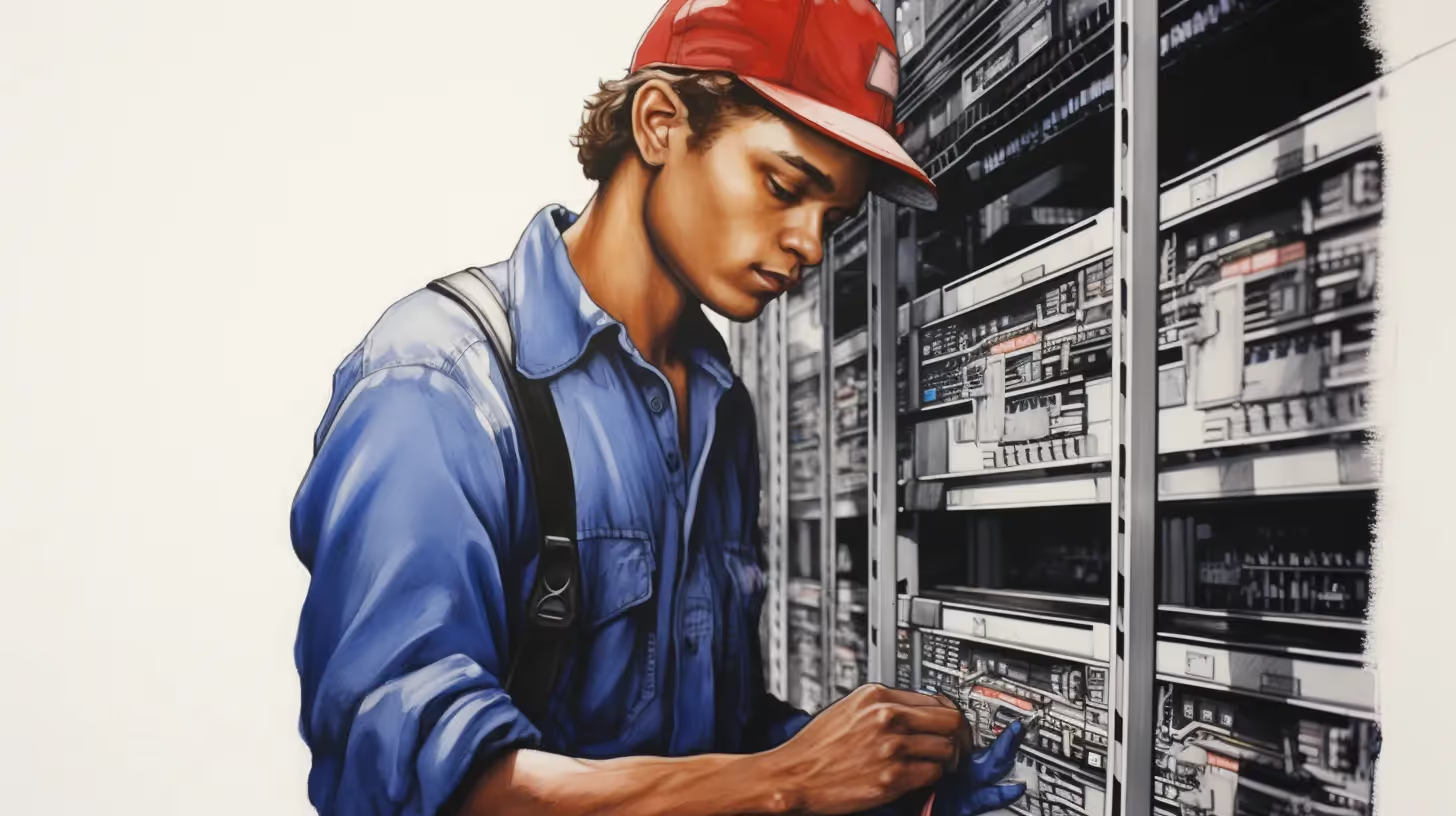
How UCS Logistics can find the right Storage Area Network for you!
Tailored Expertise:
- Assessment: We evaluate your organization's unique IT requirements, considering data intensity, scalability needs, and security concerns.
- Recommendation: Based on the assessment, we recommend the most suitable SAN architecture for your environment.
Seamless Implementation:
- Planning: Our experts work with you to plan the implementation process, ensuring minimal disruption to your operations.
- Deployment: We handle the deployment of the chosen SAN architecture, ensuring proper configuration and integration.
Ongoing Support:
- Management: After implementation, we offer ongoing management services to monitor performance, optimize configurations, and address issues.
- Guidance: Our team can answer your questions and guide you as your IT environment evolves.
Personalized Solutions:
At UCS Logistics, we understand that every organization is unique. Our personalized approach ensures that your chosen SAN aligns with your needs and goals.
Get Started Today:
To find the perfect SAN solution for your organization, visit UCS Logistics. Explore our range of services, understand our expertise on our About page, and reach out to us here to embark on a seamless SAN journey.
Takeaways from the Article
Specialized High-Speed Network for Storage
A Storage Area Network (SAN) is a specialized network designed exclusively for storage operations. It connects data storage devices to servers and is separate from traditional data communication networks.
Key Features of SAN
SANs offer high-speed connectivity, scalability, and centralized management. They often incorporate features like RAID for data protection.
Types of SAN Architectures
The article discusses different types of SAN architectures like Fibre Channel SAN, iSCSI SAN, FCoE, and InfiniBand SAN, each with its own advantages and ideal use-cases.
Role of Switches in SAN
Switches in a SAN are crucial for data routing, connectivity, and security. They manage data flow and offer features like zoning for enhanced security.
Advantages Over Other Storage Options
SANs offer several advantages over other storage options like NAS and DAS, including high performance, scalability, and enhanced data security.
Reminder of the Post’s Main Point
The article provides a comprehensive overview of Storage Area Networks (SAN), emphasizing its specialized nature, key features, different architectures, and advantages over other storage options.





